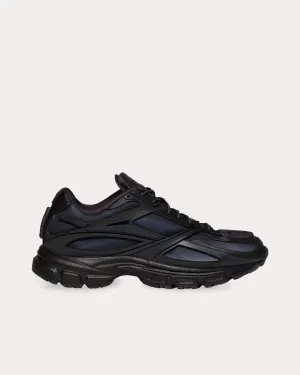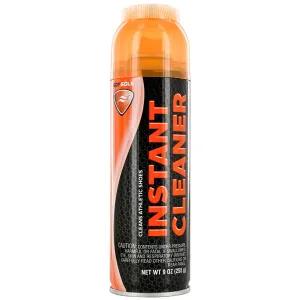The BUFFALO LinkStation 710 1-Bay 4TB Personal Cloud NAS Storage is your ultimate solution for centralized digital storage, offering a user-friendly experience designed for both home and small office environments. This innovative network-attached storage (NAS) device boasts powerful features that ensure secure access to your important files from anywhere, making data management effortless. With the included hard drives, you can enjoy reliable personal cloud storage, easy backups, and seamless compatibility across devices.
-
Reliable Personal Cloud Storage: The LinkStation 710 provides secure, personal cloud storage that allows you to access your files anytime, anywhere. Its easy-to-use interface grants uninterrupted access to terabytes of data, ensuring your files are always at your fingertips.
-
Effortless Backup Solutions: Easily back up multiple PC and Mac computers to a single secure location. The included professional backup software, NovaBackup for PC, guarantees that your important files are consistently protected and easily recoverable.
-
Seamless Device Compatibility: This device is compatible with a wide array of platforms including PC, Mac, Android, and iOS/iPadOS, allowing you to access your data with ease across all your devices without any hassle.
-
Multi-Gigabit Ethernet Connectivity: Featuring a native 2.5GbE Multi-Gigabit Ethernet port, the LinkStation 710 futureproofs your storage needs by delivering blazing-fast speeds for data access and transfers.
-
Stream Content Effortlessly: Enjoy the convenience of streaming videos, music, and photos directly to your TV or DLNA devices on your network, transforming your entertainment experience into something more accessible and enjoyable.
Technical Details of the Product
-
Storage Capacity: 4TB
-
Form Factor: 1-Bay
-
Connectivity: 2.5GbE Multi-Gigabit Ethernet port
-
Compatibility: Windows, macOS, Android, iOS/iPadOS
-
Backup Software: NovaBackup for PC included
-
Cloud Service Sync: Dropbox, Microsoft OneDrive, Azure
How to Install
Installing the BUFFALO LinkStation 710 is straightforward:
- Unbox the LinkStation and connect the included hard drive to the NAS unit.
- Plug the LinkStation into your router using an Ethernet cable.
- Power on the device and wait for it to boot up completely.
- Use your smartphone, tablet, or computer to access the WebAccess Cloud Service and configure your settings.
- For device synchronization, link your Dropbox or OneDrive account through the settings for a hybrid cloud experience.
Frequently Asked Questions
-
Can I access my files remotely? Yes, with the WebAccess Cloud Service, you can securely access your files from anywhere.
-
Is it compatible with Time Machine for macOS? Yes, the LinkStation 710 is fully Time Machine compatible for easy macOS backups.
-
What type of hard drive is included? The unit comes with a pre-installed 4TB hard drive.
-
Can I stream media to my TV? Absolutely! You can easily stream videos and music to any DLNA-compatible device on your network.
-
What is the maximum data transfer speed? With the 2.5GbE Multi-Gigabit Ethernet port, you can achieve blazingly fast transfer speeds, making your data access experience exceptional.

 Cart(
Cart(