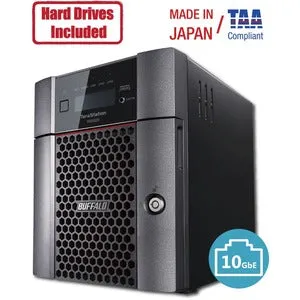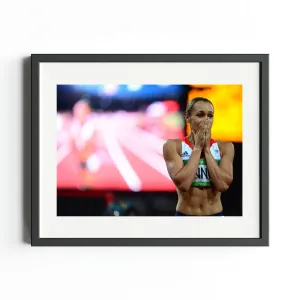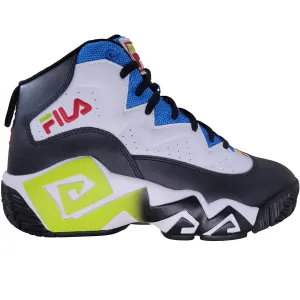The BUFFALO TeraStation WS5420 4-Bay Desktop Windows Server IoT 2019 NAS with 8TB Hard Drives Included is an exceptional storage solution tailored for businesses in need of efficient data management. This NAS (Network Attached Storage) device is specifically designed to cater to the requirements of various industries, including manufacturing, retail, and healthcare. With unparalleled support for thousands of devices, the TeraStation ensures seamless data backup and storage, making it a quintessential component in modern business infrastructures.
- Comprehensive Storage Solution: The TeraStation WS5420 comes pre-configured with 8TB NAS-grade hard drives, providing a robust platform for your storage and backup needs.
- Native Windows Server IoT 2019: Equipped with Windows Server IoT 2019 Standard Edition, this device allows for effortless management of vast amounts of data, boosting operational efficiency across your business.
- Enhanced Data Protection: Features such as DFS Replication and Storage Replica ensure data integrity and enable efficient data replication between servers, offering robust backup capabilities for your critical information.
- Cost-Effective Licensing: The absence of Client-Access Licenses (CALs) makes this device a cost-efficient solution. Plus, it includes NovaBACKUP licenses for professional server and PC backups, adding tremendous value.
- Advanced Virtualization and Cloud Integration: Experience expansive virtualization capabilities alongside seamless integration with Azure, OneDrive, and other Microsoft cloud services, enabling the creation of hybrid cloud environments for added security and flexibility.
Technical Details of Product
- Storage Configuration: 4-Bay NAS with 8TB Hard Drives Included
- Operating System: Windows Server IoT 2019 Standard Edition
- Network Ports: Native 10GbE ports for multi-gigabit Ethernet environments
- Backup Software: Includes NovaBACKUP licenses
- Warranty: 3-year warranty (5-year optional extension) with North America-based support
- Compliance: Made in Japan/TAA Compliant
How to Install
Installing the BUFFALO TeraStation WS5420 is a straightforward process. Follow these steps for a smooth setup:
- Unbox the device and mount it in your desired location.
- Connect the power cable and plug it into an electrical outlet.
- Use the provided network cables to connect the TeraStation to your network switch or router.
- Power on the device and wait for it to boot up completely.
- Access the TeraStation web interface by entering its IP address into a web browser.
- Follow the on-screen instructions to configure your storage setup, including RAID settings if desired.
- Install any additional software or updates as recommended.
- Configure user permissions and access as necessary for your organization.
Frequently Asked Questions
-
What is the maximum storage capacity of the TeraStation WS5420?
The TeraStation WS5420 supports up to 32TB of storage when fully populated with compatible hard drives. -
Can I use the TeraStation for cloud backup?
Yes, the TeraStation integrates with Azure and OneDrive, allowing you to create a hybrid cloud backup solution. -
Is technical support included with the purchase?
Yes, the device includes 24/7 North America-based technical support as part of the 3-year warranty. -
Does the device support virtualization?
Absolutely! The TeraStation offers expansive virtualization capabilities, making it an ideal choice for businesses looking to reduce hardware costs and increase efficiency. -
What is the purpose of the included NovaBACKUP licenses?
NovaBACKUP licenses provide versatile, professional-level backup solutions for both server and PC environments, ensuring data security and recovery options.

 Cart(
Cart(